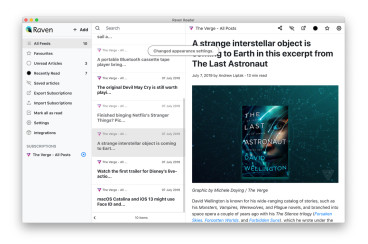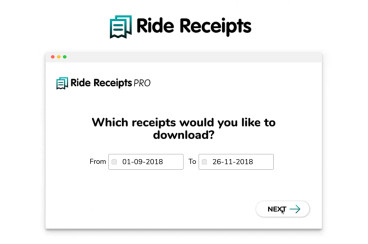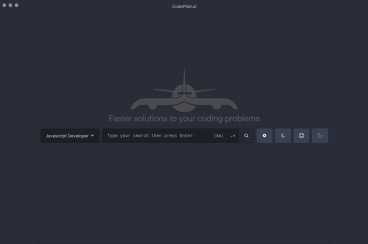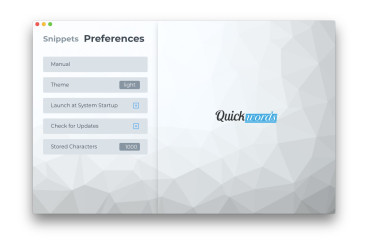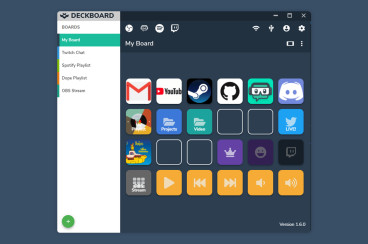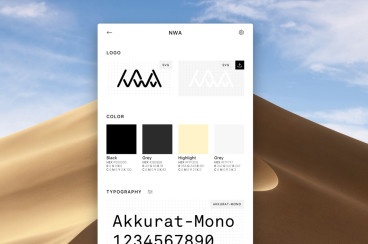游隼(Peregrine )CMS
made with
Vuejs
简介及使用教程
游隼(Peregrine )CMS是一个基于Vue和Apache sling的API优先、Head Optional的内容管理系统。Peregrine CMS(PER:CMS)使用Vue.js作为管理界面,并且可以使用任何类型的渲染方式(服务器端、React、Vue.js等),用于面向客户的网站。
游隼(Peregrine )CMS使用Vue.js、vue-form-generator和materializecss作为前端;后端使用apache sling、apache jackrabbit oak和java开发
安装
安装环境
- nodejs/npm (8+)
- java8+
- mvn3+
- git
执行命令
npm install percli -g
percli server install
启动服务器(http://localhost:8080)
percli server start
使用
创建第一个网站
percli create project myproject
创建组件
mkdir fragments
percli create component text
这个命令在fragments\\text 中创建了一个 teamplate.html文件,内容是:
<div>text</div>
编译:
percli htmltovue text
构建到网站
percli compile -d
这样你就可以在你页面中看到和使用 myproject text组件了。
更复杂是组件参见:http://www.peregrine-cms.com/docs/sitedev/quickstart.html
示例

作者
Headwire
相关项目