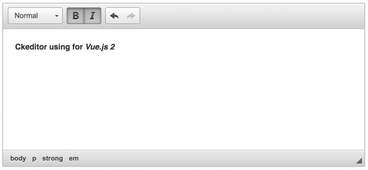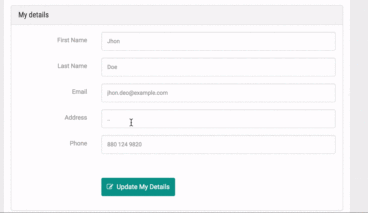PrimeVue
made with
Vuejs
简介及使用教程
PrimeVue是一个强大而易用、通用的、可执行的VUE UI组件库,是Vue的最完整的UI库,具有50多种丰富的组件集、主题设计器、各种主题替代品如Material,Bootstrap等,以及高级VueCLI模板和专业支持。
PrimeVue所有小部件都是开源的,可以在MIT许可证下免费使用。PrimeVue由PrimeTek Informatics开发,PrimeTek Informatics是一家在开发开源UI解决方案(包括PrimeFaces,PrimeNG和PrimeReact)方面具有多年专业知识的供应商。
安装
浏览器引入使用
<meta charset="utf-8">
<title>calendar demo</title>
<link href="https://unpkg.com/primevue/resources/themes/saga-blue/theme.css " rel="stylesheet">
<link href="https://unpkg.com/primevue/resources/primevue.min.css " rel="stylesheet">
<link href="https://unpkg.com/primeicons/primeicons.css " rel="stylesheet">
<script src="https://unpkg.com/vue@next"></script>
<script src="https://unpkg.com/primevue/components/calendar/calendar.umd.min.js"></script>
<div id="app">
<p-calendar></p-calendar>
</div>
<script>
Vue.createApp({
components: {
'p-calendar': calendar
}
}).mount('#app')
</script>
NPM安装
npm i primevue@^3.1.1
npm i primeicons
引入并注册
import {createApp} from 'vue';
import PrimeVue from 'primevue/config';
import Dialog from 'primevue/dialog';
const app = createApp(App);
app.use(PrimeVue);
app.component('Dialog', Dialog);
html
<Dialog></Dialog>
样式
primevue/resources/themes/saga-blue/theme.css //theme
primevue/resources/primevue.min.css //core css
primeicons/primeicons.css //icons
免费主题
primevue/resources/themes/bootstrap4-light-blue/theme.css
primevue/resources/themes/bootstrap4-light-purple/theme.css
primevue/resources/themes/bootstrap4-dark-blue/theme.css
primevue/resources/themes/bootstrap4-dark-purple/theme.css
primevue/resources/themes/md-light-indigo/theme.css
primevue/resources/themes/md-light-deeppurple/theme.css
primevue/resources/themes/md-dark-indigo/theme.css
primevue/resources/themes/md-dark-deeppurple/theme.css
primevue/resources/themes/mdc-light-indigo/theme.css
primevue/resources/themes/mdc-light-deeppurple/theme.css
primevue/resources/themes/mdc-dark-indigo/theme.css
primevue/resources/themes/mdc-dark-deeppurple/theme.css
primevue/resources/themes/fluent-light/theme.css
primevue/resources/themes/saga-blue/theme.css
primevue/resources/themes/saga-green/theme.css
primevue/resources/themes/saga-orange/theme.css
primevue/resources/themes/saga-purple/theme.css
primevue/resources/themes/vela-blue/theme.css
primevue/resources/themes/vela-green/theme.css
primevue/resources/themes/vela-orange/theme.css
primevue/resources/themes/vela-purple/theme.css
primevue/resources/themes/arya-blue/theme.css
primevue/resources/themes/arya-green/theme.css
primevue/resources/themes/arya-orange/theme.css
primevue/resources/themes/arya-purple/theme.css
primevue/resources/themes/nova/theme.css
primevue/resources/themes/nova-alt/theme.css
primevue/resources/themes/nova-accent/theme.css
primevue/resources/themes/nova-vue/theme.css
primevue/resources/themes/luna-amber/theme.css
primevue/resources/themes/luna-blue/theme.css
primevue/resources/themes/luna-green/theme.css
primevue/resources/themes/luna-pink/theme.css
primevue/resources/themes/rhea/theme.css
Ripple波纹动画
import {createApp} from 'vue';
import PrimeVue from 'primevue/config';
const app = createApp(App);
app.use(PrimeVue, {ripple: true});
示例

作者
Primefaces / PrimeTek Informatics
@primevue相关项目