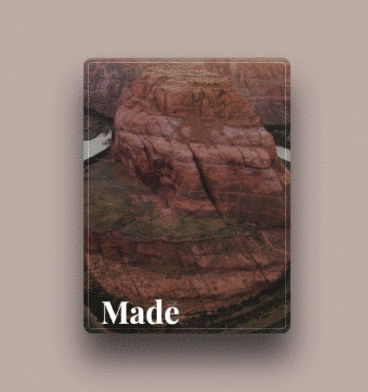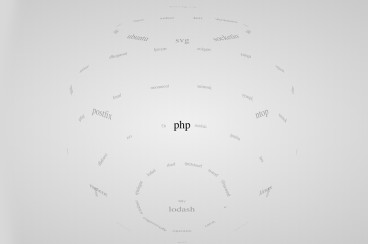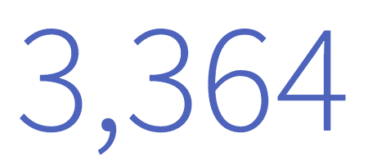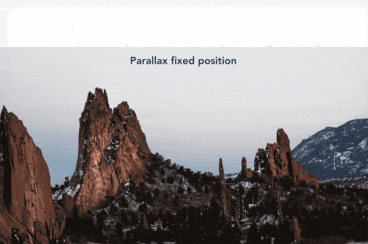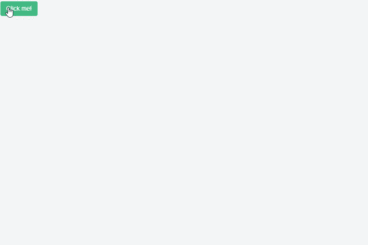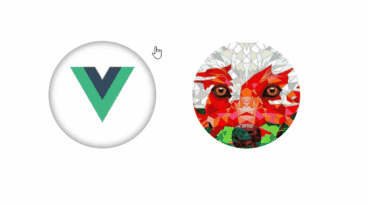Fabricjs
made with
React
简介及使用教程
这是一个支持缩放拖拽旋转的组件。
特性
- 开箱即用的交互,例如缩放、移动、旋转、倾斜、分组......
- 内置形状、控件、动画、图像滤镜、渐变、图案、画笔......
JPG、 和 I/OPNG``JSON``SVG
安装
$ npm install fabric --save
// or
$ yarn add fabric
快速上手
// v6
import { Canvas, Rect } from 'fabric'; // browser
import { StaticCanvas, Rect } from 'fabric/node'; // node
// v5
import { fabric } from 'fabric';
纯HTML
<canvas id="canvas" width="300" height="300"></canvas>
<script src="https://cdn.jsdelivr.net/npm/fabric"></script>
<script>
const canvas = new fabric.Canvas('canvas');
const rect = new fabric.Rect({
top: 100,
left: 100,
width: 60,
height: 70,
fill: 'red',
});
canvas.add(rect);
</script>
ReactJs
import React, { useEffect, useRef } from 'react';
import * as fabric from 'fabric'; // v6
import { fabric } from 'fabric'; // v5
export const FabricJSCanvas = () => {
const canvasEl = useRef<HTMLCanvasElement>(null);
useEffect(() => {
const options = { ... };
const canvas = new fabric.Canvas(canvasEl.current, options);
// make the fabric.Canvas instance available to your app
updateCanvasContext(canvas);
return () => {
updateCanvasContext(null);
canvas.dispose();
}
}, []);
return <canvas width="300" height="300" ref={canvasEl}/>;
};
NodeJs
import http from 'http';
import * as fabric from 'fabric/node'; // v6
import { fabric } from 'fabric'; // v5
const port = 8080;
http
.createServer((req, res) => {
const canvas = new fabric.Canvas(null, { width: 100, height: 100 });
const rect = new fabric.Rect({ width: 20, height: 50, fill: '#ff0000' });
const text = new fabric.Text('fabric.js', { fill: 'blue', fontSize: 24 });
canvas.add(rect, text);
canvas.renderAll();
if (req.url === '/download') {
res.setHeader('Content-Type', 'image/png');
res.setHeader('Content-Disposition', 'attachment; filename="fabric.png"');
canvas.createPNGStream().pipe(res);
} else if (req.url === '/view') {
canvas.createPNGStream().pipe(res);
} else {
const imageData = canvas.toDataURL();
res.writeHead(200, '', { 'Content-Type': 'text/html' });
res.write(`<img src="${imageData}" />`);
res.end();
}
})
.listen(port, (err) => {
if (err) throw err;
console.log(
`> Ready on http://localhost:${port}, http://localhost:${port}/view, http://localhost:${port}/download`
);
});
示例


作者
Fabric.js
相关项目