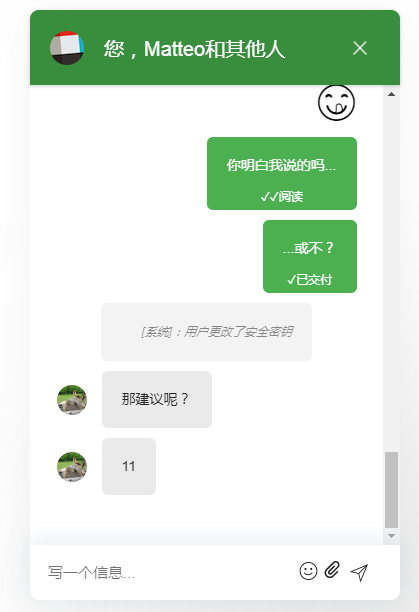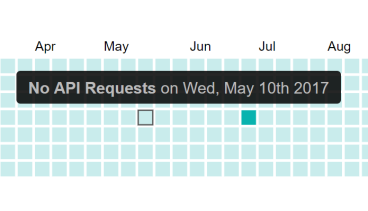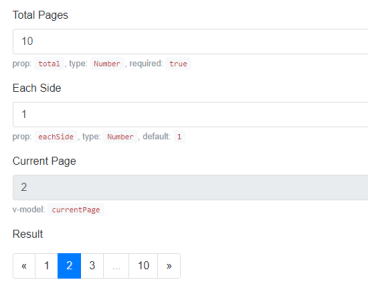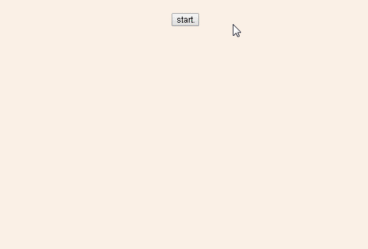vue-beautiful-chat
made with
Vuejs
简介及使用教程
vue-beautiful-chat是一个漂亮的Vue聊天组件,提供了一个类似于intercom的聊天窗口,可以用于任何项目中,免费开源。
vue-beautiful-chat不提供消息传递功能,仅提供视图组件。
安装
Npm
npm i vue-beautiful-chat
Yarn
yarn add vue-beautiful-chat
使用
引入并注册
import Chat from 'vue-beautiful-chat'
Vue.use(Chat)
html
<template>
<div>
<beautiful-chat
:participants="participants"
:titleImageUrl="titleImageUrl"
:onMessageWasSent="onMessageWasSent"
:messageList="messageList"
:newMessagesCount="newMessagesCount"
:isOpen="isChatOpen"
:close="closeChat"
:icons="icons"
:open="openChat"
:showEmoji="true"
:showFile="true"
:showEdition="true"
:showDeletion="true"
:showTypingIndicator="showTypingIndicator"
:showLauncher="true"
:showCloseButton="true"
:colors="colors"
:alwaysScrollToBottom="alwaysScrollToBottom"
:disableUserListToggle="false"
:messageStyling="messageStyling"
@onType="handleOnType"
@edit="editMessage" />
</div>
</template>
js
export default {
name: 'app',
data() {
return {
participants: [
{
id: 'user1',
name: 'Matteo',
imageUrl: 'https://avatars3.githubusercontent.com/u/1915989?s=230&v=4'
},
{
id: 'user2',
name: 'Support',
imageUrl: 'https://avatars3.githubusercontent.com/u/37018832?s=200&v=4'
}
], // 对话的所有参与者的列表。' name '是用户名,' id '用于建立消息的作者,' imageUrl '应该是用户头像。
titleImageUrl: 'https://a.slack-edge.com/66f9/img/avatars-teams/ava_0001-34.png',
messageList: [
{ type: 'text', author: `me`, data: { text: `Say yes!` } },
{ type: 'text', author: `user1`, data: { text: `No.` } }
], // // 要显示的消息列表可以动态地分页和调整
newMessagesCount: 0,
isChatOpen: false, // 确定聊天窗口应该打开还是关闭
showTypingIndicator: '', // 当设置为匹配参与者的值时。它显示特定用户的输入指示
colors: {
header: {
bg: '#4e8cff',
text: '#ffffff'
},
launcher: {
bg: '#4e8cff'
},
messageList: {
bg: '#ffffff'
},
sentMessage: {
bg: '#4e8cff',
text: '#ffffff'
},
receivedMessage: {
bg: '#eaeaea',
text: '#222222'
},
userInput: {
bg: '#f4f7f9',
text: '#565867'
}
}, // specifies the color scheme for the component
alwaysScrollToBottom: false, // 当设置为true时,当有新事件发生时(新消息,用户开始输入…),总是将聊天滚动到底部。
messageStyling: true // 启用*bold* /emph/ _underline_等(更多信息请访问github.com/mattezza/msgdown)
}
},
methods: {
sendMessage (text) {
if (text.length > 0) {
this.newMessagesCount = this.isChatOpen ? this.newMessagesCount : this.newMessagesCount + 1
this.onMessageWasSent({ author: 'support', type: 'text', data: { text } })
}
},
onMessageWasSent (message) {
// 当用户发送消息时调用
this.messageList = [ ...this.messageList, message ]
},
openChat () {
// 当用户单击fab按钮打开聊天时调用
this.isChatOpen = true
this.newMessagesCount = 0
},
closeChat () {
// // 当用户单击按钮关闭聊天时调用
this.isChatOpen = false
},
handleScrollToTop () {
// 当用户将消息列表滚动到顶部时调用
// 利用分页来加载另一个消息页面
},
handleOnType () {
console.log('Emit typing event')
},
editMessage(message){
const m = this.messageList.find(m=>m.id === message.id);
m.isEdited = true;
m.data.text = message.data.text;
}
}
}
示例

作者
mattmezza
相关项目