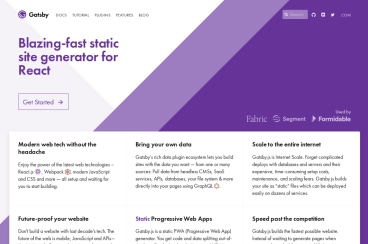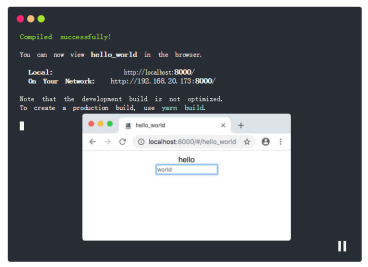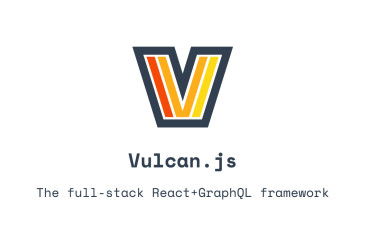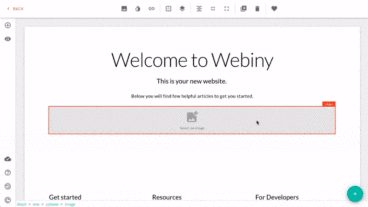Watermelon DB
made with
React
简介及使用教程
Watermelon DB是一个🍉高性能反应数据库框架,是一种在React Native和React Web应用程序中处理用户数据的新方法。 Watermelon DB针对在React Native中构建复杂的应用程序进行了优化,其首要目标是现实性能,让应用程序快速启动。
安装
Npm
npm i @nozbe/watermelondb
npm i @nozbe/with-observables
Yarn
yarn add @nozbe/watermelondb
yarn add @nozbe/with-observables
使用
Watermelon支持React Native 和 React Web,需要一些不同的安装步骤,这里介绍Web的安装步骤。
安装Babel插件以支持ES6语法:
yarn add --dev @babel/plugin-proposal-decorators
yarn add --dev @babel/plugin-proposal-class-properties
yarn add --dev @babel/plugin-transform-runtime
在.babelrc添加ES7的支持:
{
"plugins": [
["@babel/plugin-proposal-decorators", { "legacy": true }],
["@babel/plugin-proposal-class-properties", { "loose": true }],
[
"@babel/plugin-transform-runtime",
{
"helpers": true,
"regenerator": true
}
]
]
}
设置数据库
在你的项目中创建model/schema.js
import { appSchema, tableSchema } from '@nozbe/watermelondb'
export default appSchema({
version: 1,
tables: [
// tableSchemas go here...
]
})
在index.js 引入Watermelondb相关组件和刚才建立的schema文件。
import { Database } from '@nozbe/watermelondb'
import LokiJSAdapter from '@nozbe/watermelondb/adapters/lokijs'
const adapter = new LokiJSAdapter({
schema,
// These two options are recommended for new projects:
useWebWorker: false,
useIncrementalIndexedDB: true,
// It's recommended you implement this method:
// onIndexedDBVersionChange: () => {
// // database was deleted in another browser tab (user logged out), so we must make sure we delete
// // it in this tab as well
// if (checkIfUserIsLoggedIn()) {
// window.location.reload()
// }
// },
})
示例

作者
Nozbe
@nozbe相关项目